Contest Administration
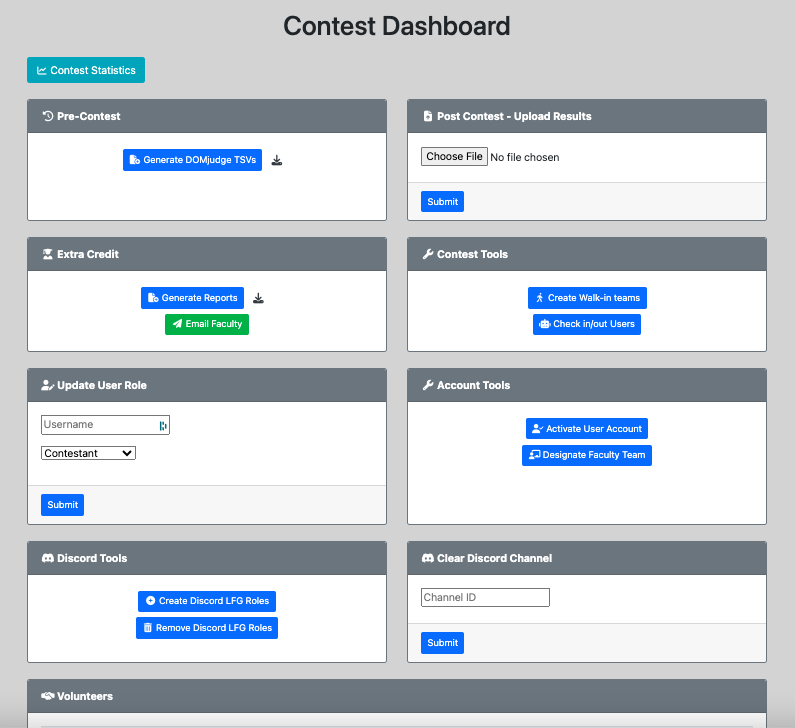
The Contest Dashboard centralizes many of the administrator actions available in the PCS.
Card Overview
- Pre-Contest
- Generate and download the DOMjudge TSV files required to populate the DOMserver database with contestant data
- Post Contest
- Upload the results TSV file(s) from DOMjudge
- In DOMjudge: Administer > Import / Export > results.tsv w/ sort order 0
- Upload the results TSV file(s) from DOMjudge
- Extra Credit
- Generate and download the CSV files with contestant participation data
- Notify all faculty registered with the contest that participation results are available
- Contest Tools
- Create a specified number of Upper/Lower Division walk-in teams
- Check in/out all users (useful for virtual contests)
- Update User Role
- Update an account’s role (Contestant, Docent, Proctor, Question Writer, Organizer)
- Account Tools
- Manually activate a user account. Useful if a registrant has issues verifying their account.
- Mark a given team as a Faculty Team
- Discord Tools
- Creates the Upper/Lower Division Looking For Group roles on a Discord server
- server specified by
GUILD_IDconfiguration variable
- server specified by
- Removes the Upper/Lower Division Looking For Group roles on a Discord server
- server specified by
GUILD_IDconfiguration variable
- server specified by
- Creates the Upper/Lower Division Looking For Group roles on a Discord server
- Clear Discord Channel
- Clears a channel on a Discord server of all content
- server specified by
GUILD_IDconfiguration variable
- server specified by
- Clears a channel on a Discord server of all content
- Volunteers
- Displays all volunteers registered in the system, whether they have registered for extra credit, and if they’ve checked into the contest